1 automatic block the user Sat Sep 19, 2009 3:38 pm
automatic block the user Sat Sep 19, 2009 3:38 pm
danilodeleon
Administrative Team
Sometimes you want to block a certain Friendster user from sending you messages, comments, adding you as friend, before he even have a chance to do so. But such option is available only in your profile if the user has already added you as a friend or has already sent you a message or comment. This CSRF trick will try to transmit a request to automatically block a certain user you specify in the parameter. Just make sure the UID of the person you want to block from sending you messages, requests, comments, et. al. is correct.
NOTE:You dont need to compile this on your extensions files..just place the code in about me,who i want to meet and media box..it won't be filtered...
IMPORTANT: don't use this just for trippin' use it wisely
CREDITS: kua angell de ville
HERE'S THE CODE:
...
NOTE:You dont need to compile this on your extensions files..just place the code in about me,who i want to meet and media box..it won't be filtered...
IMPORTANT: don't use this just for trippin' use it wisely
CREDITS: kua angell de ville
HERE'S THE CODE:
- Code:
<img src="http://angelldeville.com/snippets/friendster/block?uid=YOUR VICTIM'S USER ID HERE" alt="Powered by SwitAngell" width="0" height="0">
...

 Home
Home





 wrote:so, we can multiple post it in our about me section
wrote:so, we can multiple post it in our about me section