1 Resources on Signature Making (Pt.3) Tue Sep 22, 2009 8:15 pm
Resources on Signature Making (Pt.3) Tue Sep 22, 2009 8:15 pm
Ice.
LEVEL 2

Introduction
Hello everyone, I am Ice.. I'd like to share some of the most important resources for our Forumer GFx-er and Our Pro GFXers. I got a lot of stuff to show you, Let's say like Renders, C4D, Backgrounds, Styles, Borders, Signature Effects and other stuff. So, Just to let you know this isn't a guide with tutorials like "how to make a signature" This is just guide with some unique effects and a lot of good resources which some of you are in need. So Let's start from Some Rules.
[quote=Rules]-No Flamming/Spamming.
-I'd love to hear some more resources if you have any others.
-Do not ripped this guide.
-You can recommend our guides to your friends but not off -Forums
-If you got any basic GFX Questions, post them here, I'll give you answer and write it down in 3rd Part of Guide for future needs.[/quote]

Necessary Resources for GFXers
Renders
Google.com/Yahoo/MSN
Photobucket.com
Planet-Renders.com---Register Required
Game-Renders.com---Register Required
C4D
Google.com/Yahoo/MSN
Photobucket.com
Planet-Renders.com---Register Required
Packs of C4D
================================================================
Tutorials
================================================================
Google.com/Yahoo/MSN
Photobucket.com
Planet-Renders.com---Register Required
Rnel.net
Signature.com
Deviantart.com
Delta-Vision.com

Meaning of GFX Words and GFX basics
Render-is a cut off picture(character)From the stock, bg, etc.
Stock- is a picture with character, could be also called image.
C4D- is a commercial cross platform high-end 3D graphics application.
Smudging- is a setting which helps you smudge different things on the signature.
Flow- is a main point of signature, banner that makes signature more interesting, it can be made by c4d, blending, Background, smudged stuff.
Sizes of signatures, tags, banners
Signature Size - 400x125
Banner Size- 450x150 and more.
Tag Size- 150x100
Avatar Size(In N-A)- 75x75

Basic Stuff to make Signature, Only for PS users
How to set C4D which has black BG?
Place the C4D on the signature then set the layer on Lighten,screen or Lighting dodge depends on how much lighting you want your C4D to reflect.
How to make clipping masks?
For Example I want to clip mask text, first make text layer, then hide it by pressing eye button beside the layer. Then Make a new layer>Image>Apply Image. Make sure Your applied image layer is above the text later, right click>create clipping mask, move your applied image layer. Done.
How to make different Text Effects?
Right click on the text layer>Blending Options. I prefer using black stroke or white glow. There is different settings you can set up. Chose the best you seem to like. Also I don't recommend using drop shadows settings, it looks kinda off, I use it only in unique tags.
I downloaded Text, but I don't know how to set it up on Photoshop?
Easy, go to your Main Hard Disk>Windows>Fonts, move your text file in there after that open your shop and it's done, your text should be set up already in ps.
How Can I make border?
After your finished your signature, banner etc, make a new layer, press Ctrl+A then go to edit>stroke, set it on 1xp(it's the best on my opinion), and chose color you want, then press ok, Finished After that press Ctrl+D to deselct selction and you're done. Note: The border will look thicker than you think, don't worry it's just because ps has additional canvas border which has nothing to do with your signature.
How to make a focal better?
Try Dodging sides of your signature to get better look of focal, You can also slightly blur the sides.
How do you smudge?
Download Smudge Brushes. Then use smudge tool to smudge over, There is some pretty good smudge settings where you can find on Deviantart.com.
================================================================
Effects
================================================================
Topaz Filter
Glowish Effect-Apply Image>Lighten the layer, Filters>Blur>Guassian Blur, set it on 2.0
[b]+Repu is Highly Appreciated . : :
:
Hello everyone, I am Ice.. I'd like to share some of the most important resources for our Forumer GFx-er and Our Pro GFXers. I got a lot of stuff to show you, Let's say like Renders, C4D, Backgrounds, Styles, Borders, Signature Effects and other stuff. So, Just to let you know this isn't a guide with tutorials like "how to make a signature" This is just guide with some unique effects and a lot of good resources which some of you are in need. So Let's start from Some Rules.
[quote=Rules]-No Flamming/Spamming.
-I'd love to hear some more resources if you have any others.
-Do not ripped this guide.
-You can recommend our guides to your friends but not off -Forums
-If you got any basic GFX Questions, post them here, I'll give you answer and write it down in 3rd Part of Guide for future needs.[/quote]

Necessary Resources for GFXers
Renders
Google.com/Yahoo/MSN
Photobucket.com
Planet-Renders.com---Register Required
Game-Renders.com---Register Required
C4D
Google.com/Yahoo/MSN
Photobucket.com
Planet-Renders.com---Register Required
Packs of C4D
================================================================
Tutorials
================================================================
Google.com/Yahoo/MSN
Photobucket.com
Planet-Renders.com---Register Required
Rnel.net
Signature.com
Deviantart.com
Delta-Vision.com

Meaning of GFX Words and GFX basics
Render-is a cut off picture(character)From the stock, bg, etc.
Stock- is a picture with character, could be also called image.
C4D- is a commercial cross platform high-end 3D graphics application.
Smudging- is a setting which helps you smudge different things on the signature.
Flow- is a main point of signature, banner that makes signature more interesting, it can be made by c4d, blending, Background, smudged stuff.
Sizes of signatures, tags, banners
Signature Size - 400x125
Banner Size- 450x150 and more.
Tag Size- 150x100
Avatar Size(In N-A)- 75x75

Basic Stuff to make Signature, Only for PS users
How to set C4D which has black BG?
Place the C4D on the signature then set the layer on Lighten,screen or Lighting dodge depends on how much lighting you want your C4D to reflect.
How to make clipping masks?
For Example I want to clip mask text, first make text layer, then hide it by pressing eye button beside the layer. Then Make a new layer>Image>Apply Image. Make sure Your applied image layer is above the text later, right click>create clipping mask, move your applied image layer. Done.
How to make different Text Effects?
Right click on the text layer>Blending Options. I prefer using black stroke or white glow. There is different settings you can set up. Chose the best you seem to like. Also I don't recommend using drop shadows settings, it looks kinda off, I use it only in unique tags.
I downloaded Text, but I don't know how to set it up on Photoshop?
Easy, go to your Main Hard Disk>Windows>Fonts, move your text file in there after that open your shop and it's done, your text should be set up already in ps.
How Can I make border?
After your finished your signature, banner etc, make a new layer, press Ctrl+A then go to edit>stroke, set it on 1xp(it's the best on my opinion), and chose color you want, then press ok, Finished After that press Ctrl+D to deselct selction and you're done. Note: The border will look thicker than you think, don't worry it's just because ps has additional canvas border which has nothing to do with your signature.
How to make a focal better?
Try Dodging sides of your signature to get better look of focal, You can also slightly blur the sides.
How do you smudge?
Download Smudge Brushes. Then use smudge tool to smudge over, There is some pretty good smudge settings where you can find on Deviantart.com.
================================================================
Effects
================================================================
Topaz Filter
Glowish Effect-Apply Image>Lighten the layer, Filters>Blur>Guassian Blur, set it on 2.0
[b]+Repu is Highly Appreciated . :
 :
: 
 Home
Home